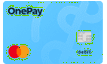Sorry, this item is out of stock
Browse similar items
Brother MFC-J6940DW Color Inkjet All-in-One Printer with 500-sheet total paper capacity and the ability to print, scan, copy or fax up to 11”x17"
 SponsoredBrother MFC-J6940DW Color Inkjet All-in-One Printer with 500-sheet total paper capacity and the ability to print, scan, copy or fax up to 11”x17"$349.98current price $349.98204.3 out of 5 Stars. 20 reviewsSave withShipping, arrives in 2 days
SponsoredBrother MFC-J6940DW Color Inkjet All-in-One Printer with 500-sheet total paper capacity and the ability to print, scan, copy or fax up to 11”x17"$349.98current price $349.98204.3 out of 5 Stars. 20 reviewsSave withShipping, arrives in 2 daysBrother HL-L3220CDW Wireless Compact Digital Color Printer with Laser Quality Output, Duplex and Mobile Device Printing
 SponsoredBrother HL-L3220CDW Wireless Compact Digital Color Printer with Laser Quality Output, Duplex and Mobile Device Printing$249.99current price $249.991234.3 out of 5 Stars. 123 reviewsSave withShipping, arrives in 2 days
SponsoredBrother HL-L3220CDW Wireless Compact Digital Color Printer with Laser Quality Output, Duplex and Mobile Device Printing$249.99current price $249.991234.3 out of 5 Stars. 123 reviewsSave withShipping, arrives in 2 daysBrother Wireless MFC-L2900DW Compact Monochrome All-in-One Laser Printer with Single Pass Duplex Copy and Scan, Fax, Mobile Printing
 Brother Wireless MFC-L2900DW Compact Monochrome All-in-One Laser Printer with Single Pass Duplex Copy and Scan, Fax, Mobile PrintingNow $299.98current price Now $299.98$349.99Was $349.99834.5 out of 5 Stars. 83 reviewsShipping, arrives in 3+ days
Brother Wireless MFC-L2900DW Compact Monochrome All-in-One Laser Printer with Single Pass Duplex Copy and Scan, Fax, Mobile PrintingNow $299.98current price Now $299.98$349.99Was $349.99834.5 out of 5 Stars. 83 reviewsShipping, arrives in 3+ daysCanon Color imageCLASS MF753Cdw - All in One, Wireless, Duplex Laser Printer with 3 Year Limited Warranty
 Canon Color imageCLASS MF753Cdw - All in One, Wireless, Duplex Laser Printer with 3 Year Limited Warranty$627.58current price $627.58794.3 out of 5 Stars. 79 reviewsShipping, arrives in 3+ days
Canon Color imageCLASS MF753Cdw - All in One, Wireless, Duplex Laser Printer with 3 Year Limited Warranty$627.58current price $627.58794.3 out of 5 Stars. 79 reviewsShipping, arrives in 3+ daysBrother Wireless MFC-L2820DW Compact Monochrome All-in-One Laser Printer with Copy, Scan and Fax, Duplex and Mobile Printing
 Brother Wireless MFC-L2820DW Compact Monochrome All-in-One Laser Printer with Copy, Scan and Fax, Duplex and Mobile Printing$246.95current price $246.952994.4 out of 5 Stars. 299 reviewsShipping, arrives in 3+ days
Brother Wireless MFC-L2820DW Compact Monochrome All-in-One Laser Printer with Copy, Scan and Fax, Duplex and Mobile Printing$246.95current price $246.952994.4 out of 5 Stars. 299 reviewsShipping, arrives in 3+ daysBrother Wireless HL-L2480DW Compact Monochrome Multi-Function Laser Printer with Print, Copy and Scan, Duplex and Mobile Printing
 Brother Wireless HL-L2480DW Compact Monochrome Multi-Function Laser Printer with Print, Copy and Scan, Duplex and Mobile Printing$219.99current price $219.991784.5 out of 5 Stars. 178 reviewsSave withShipping, arrives tomorrow
Brother Wireless HL-L2480DW Compact Monochrome Multi-Function Laser Printer with Print, Copy and Scan, Duplex and Mobile Printing$219.99current price $219.991784.5 out of 5 Stars. 178 reviewsSave withShipping, arrives tomorrow
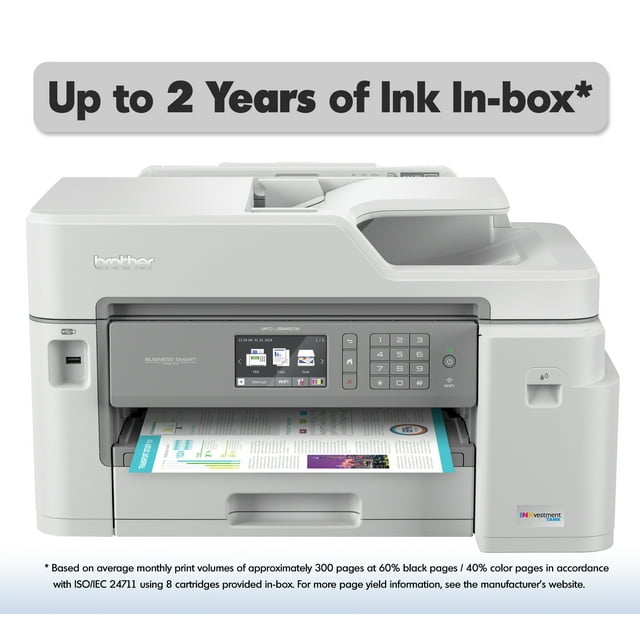
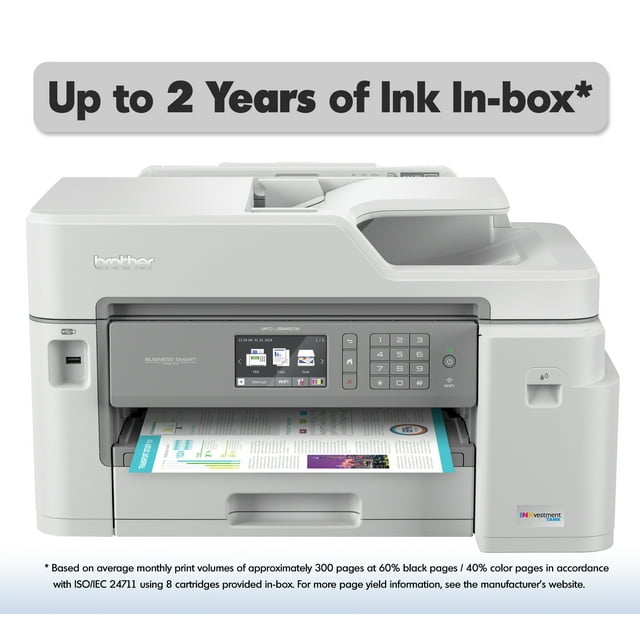
Hero image 0 of Brother MFC-J5845DWXL Extended Print INKvestment Tank Color Inkjet All-in-One Wireless Printer, 0 of 11
Brother MFC-J5845DWXL Extended Print INKvestment Tank Color Inkjet All-in-One Wireless Printer
At a glance
- Printing tech
- Inkjet
- Mono color
- Color
- Pages per min.
- 22 ppm
- Brand
- Brother
- Maximum print resolution
- 4800 dpi
- Pages per min
- 20 Pages Per Minute
USD$426.24
Price when purchased online
Out of stock
How do you want your item?
Out of stock
About this item
Product details
The Brother MFC-J5845DW XL Extended Print INKvestment Tank color inkjet all-in-one printer with tank technology delivers reliable performance, enhanced productivity and professional results perfect for small businesses and home offices. The MFC-J5845DW XL features reengineered INKvestment Tank cartridges along with an internal ink storage tank to deliver uninterrupted printing for up to 2-years (1) without the need to purchase ink. Business-capable features include mobile device printing(2), flexible paper handling options, 11" x 17" printing, automatic two-sided printing and easy onscreen navigation using the 3.7" color touchscreen. The Brother INKvestment Tank all-in-one printer with up to two-years of ink in-box(1) provides truly uninterrupted printing, exceptional features, super convenience, large page yields and low-cost printing. Includes a two-year limited warranty with free online, call, or live chat support for the life of your printer.
- Breathe easy with up to 2-years of ink in-box. Experience truly uninterrupted printing, exceptional savings and super convenience with up to two years of ink(1), based on printing approximately 300 pages per month, using only the cartridges provided in-box.
- Revolutionary INKvestment Tank Ink System. Brother reengineered its ink cartridges to hold more ink and created an internal ink storage tank delivering more pages of uninterrupted printing.
- Large page yields and low-cost printing. Help extend the savings when it's time to replace your ink supply with Super or Ultra High-Yield replacement INKvestment Tank cartridges. Print for less than $0.01 per page in black and less than $0.05 per page in color with INKvestment Tank Ultra High-Yield replacement cartridges(3).
- Print with confidence using Page Gauge. Help take the guesswork out of when to replace ink by using the unique Brother Page Gauge(4), a visual, numerical way to know the amount of ink you've used and the amount of ink you have remaining.
- Versatile paper handling increases productivity. The 250-sheet capacity paper tray accepts up to 11"x17" paper for printing ledger size documents. An up to 100-sheet multi-purpose tray delivers added capacity and lets you print on envelopes, card stock and other media for diverse printing needs.
- Engineered to deliver efficiency. Up to 50-sheet automatic document feeder helps save time with multi-page copy, scan and fax. Fast print speeds help get jobs done quickly.
- Printing as mobile as you are. Print wirelessly from your desktop, laptop, smartphone and tablet(2).
- Intuitive Cloud connection. Print-from and scan-to popular cloud apps directly from the 3.7" color touchscreen including Dropbox,Google Drive?, Evernote, OneNote and more(5). Help save time by creating custom shortcuts right on the touchscreen for your most used features.
- Connect your way. Versatile connection options with built-in wireless, Ethernet and Wi-Fi Direct® or connect locally to a single computer via USB interface.
- At your side support. 2-year Limited Warranty and free online, call, or live chat support for the life of your printer.
- Disclaimers:(1) Based on average monthly print volumes of approximately 300 pages at 60% black pages / 40% color pages in accordance with ISO/IEC 24711 using 8 cartridges provided in-box. For more page yield information, see www.brother.com/pageyield.(2) Requires connection to a wireless network.(3) Based on MSRP of LC3039 black and color ink cartridges and approximate page yield in accordance with ISO/IEC 24711. For more page yield information, see www.brother.com/pageyield.(4) Page Gauge is an estimate for informational purposes only. For actual cartridge yield information refer to www.brother.com/pageyield.(5) Requires an Internet connection and an account with desired service.
info:
We aim to show you accurate product information. Manufacturers, suppliers and others provide what you see here, and we have not verified it.
Specifications
Maximum Scanner Resolution
1200 dpi
Has Automatic Document Feeder
Y
Maximum Print Resolution
4800 dpi
Monochrome Pages Per Minute
22 ppm
Warranty
Warranty information
2-Year Limited Warranty
Please be aware that the warranty terms on items offered for sale by third party Marketplace sellers may differ from those displayed in this section (if any). To confirm warranty terms on an item offered for sale by a third party Marketplace seller, please use the 'Contact seller' feature on the third party Marketplace seller's information page and request the item's warranty terms prior to purchase.
Please be aware that the warranty terms on items offered for sale by third party Marketplace sellers may differ from those displayed in this section (if any). To confirm warranty terms on an item offered for sale by a third party Marketplace seller, please use the 'Contact seller' feature on the third party Marketplace seller's information page and request the item's warranty terms prior to purchase.
Customers also considered
Brother MFC-J6555DW INKvestment Tank Color Inkjet All-in-One Printer with up to 1 Year of Ink In-box(1)
 SponsoredBrother MFC-J6555DW INKvestment Tank Color Inkjet All-in-One Printer with up to 1 Year of Ink In-box(1)$329.99current price $329.993084.2 out of 5 Stars. 308 reviewsSave withShipping, arrives in 2 days
SponsoredBrother MFC-J6555DW INKvestment Tank Color Inkjet All-in-One Printer with up to 1 Year of Ink In-box(1)$329.99current price $329.993084.2 out of 5 Stars. 308 reviewsSave withShipping, arrives in 2 daysBrother Wireless MFC-L2900DW XL Compact Monochrome All-in-One Laser Printer, Duplex, Mobile Printing
 Brother Wireless MFC-L2900DW XL Compact Monochrome All-in-One Laser Printer, Duplex, Mobile Printing$349.99current price $349.99$349.99/count1054.5 out of 5 Stars. 105 reviewsSave withShipping, arrives tomorrow
Brother Wireless MFC-L2900DW XL Compact Monochrome All-in-One Laser Printer, Duplex, Mobile Printing$349.99current price $349.99$349.99/count1054.5 out of 5 Stars. 105 reviewsSave withShipping, arrives tomorrowBrother Wireless MFC-L2820DW XL Compact Monochrome All-in-One Laser Printer with Copy, Scan and Fax, up to 4,200 pages? of toner included, Duplex and Mobile Printing
 Brother Wireless MFC-L2820DW XL Compact Monochrome All-in-One Laser Printer with Copy, Scan and Fax, up to 4,200 pages? of toner included, Duplex and Mobile Printing$299.99current price $299.992984.4 out of 5 Stars. 298 reviewsSave withShipping, arrives tomorrow
Brother Wireless MFC-L2820DW XL Compact Monochrome All-in-One Laser Printer with Copy, Scan and Fax, up to 4,200 pages? of toner included, Duplex and Mobile Printing$299.99current price $299.992984.4 out of 5 Stars. 298 reviewsSave withShipping, arrives tomorrowHP OfficeJet Pro 9135e Wireless All-in-One Printer with Bonus 3 Months Instant Ink
 HP OfficeJet Pro 9135e Wireless All-in-One Printer with Bonus 3 Months Instant InkNow $319.89current price Now $319.89$399.99Was $399.99+$22.79 shipping2264.2 out of 5 Stars. 226 reviewsShipping, arrives in 3+ days
HP OfficeJet Pro 9135e Wireless All-in-One Printer with Bonus 3 Months Instant InkNow $319.89current price Now $319.89$399.99Was $399.99+$22.79 shipping2264.2 out of 5 Stars. 226 reviewsShipping, arrives in 3+ daysCanon PIXMA G6020 MegaTank Wireless All-in-One Printer
 Canon PIXMA G6020 MegaTank Wireless All-in-One PrinterNow $278.39current price Now $278.39$299.00Was $299.002223.8 out of 5 Stars. 222 reviewsShipping, arrives in 3+ days
Canon PIXMA G6020 MegaTank Wireless All-in-One PrinterNow $278.39current price Now $278.39$299.00Was $299.002223.8 out of 5 Stars. 222 reviewsShipping, arrives in 3+ daysBrother HL-L2400D Compact Monochrome Laser Printer, Duplex, USB-connected, clear, sharp black & white printing
 Brother HL-L2400D Compact Monochrome Laser Printer, Duplex, USB-connected, clear, sharp black & white printing$119.99current price $119.991114.2 out of 5 Stars. 111 reviewsSave withShipping, arrives in 2 days
Brother HL-L2400D Compact Monochrome Laser Printer, Duplex, USB-connected, clear, sharp black & white printing$119.99current price $119.991114.2 out of 5 Stars. 111 reviewsSave withShipping, arrives in 2 days
Popular items in this category
Best selling items that customers love
LC404 Ink Cartridges for Brother LC404 LC-404 for Brother MFC-J1205W MFC-J1215W MFC-J1205W XL Printer (Black Cyan Magenta Yellow, 4 Pack)
Reduced price SponsoredLC404 Ink Cartridges for Brother LC404 LC-404 for Brother MFC-J1205W MFC-J1215W MFC-J1205W XL Printer (Black Cyan Magenta Yellow, 4 Pack)Now $23.79current price Now $23.79$39.99Was $39.991104.7 out of 5 Stars. 110 reviewsSave withShipping, arrives in 2 days
SponsoredLC404 Ink Cartridges for Brother LC404 LC-404 for Brother MFC-J1205W MFC-J1215W MFC-J1205W XL Printer (Black Cyan Magenta Yellow, 4 Pack)Now $23.79current price Now $23.79$39.99Was $39.991104.7 out of 5 Stars. 110 reviewsSave withShipping, arrives in 2 daysBrother MFC-J5855DW INKvestment Tank Color Inkjet All-In-One Printer
 SponsoredBrother MFC-J5855DW INKvestment Tank Color Inkjet All-In-One Printer$299.98current price $299.984324.2 out of 5 Stars. 432 reviewsSave withShipping, arrives in 2 days
SponsoredBrother MFC-J5855DW INKvestment Tank Color Inkjet All-In-One Printer$299.98current price $299.984324.2 out of 5 Stars. 432 reviewsSave withShipping, arrives in 2 daysBrother MFC-J4335DW INKvestment Tank All-in-One Color Inkjet Printer with Duplex & Wireless Printing
 Brother MFC-J4335DW INKvestment Tank All-in-One Color Inkjet Printer with Duplex & Wireless Printing$163.36current price $163.3622874.2 out of 5 Stars. 2287 reviewsShipping, arrives in 3+ days
Brother MFC-J4335DW INKvestment Tank All-in-One Color Inkjet Printer with Duplex & Wireless Printing$163.36current price $163.3622874.2 out of 5 Stars. 2287 reviewsShipping, arrives in 3+ daysRestored Brother MFC-J1215W INKvestment Tank Wireless All-In-One Color-Inkjet Printer (Refurbished)
 Restored Brother MFC-J1215W INKvestment Tank Wireless All-In-One Color-Inkjet Printer (Refurbished)$97.05current price $97.05$6.79/lb1193.9 out of 5 Stars. 119 reviewsSave withShipping, arrives in 2 daysRestored: Like New
Restored Brother MFC-J1215W INKvestment Tank Wireless All-In-One Color-Inkjet Printer (Refurbished)$97.05current price $97.05$6.79/lb1193.9 out of 5 Stars. 119 reviewsSave withShipping, arrives in 2 daysRestored: Like NewBrother MFC-J1010DW Inkjet All-in-One Printer with Wireless and Duplex Printing
 Brother MFC-J1010DW Inkjet All-in-One Printer with Wireless and Duplex PrintingNow $85.01current price Now $85.01$126.66Was $126.6625274.2 out of 5 Stars. 2527 reviewsShipping, arrives in 3+ days
Brother MFC-J1010DW Inkjet All-in-One Printer with Wireless and Duplex PrintingNow $85.01current price Now $85.01$126.66Was $126.6625274.2 out of 5 Stars. 2527 reviewsShipping, arrives in 3+ daysBrother MFC-J491DW Multi-Function Wireless All-in-One Inkjet Printer
 Brother MFC-J491DW Multi-Function Wireless All-in-One Inkjet Printer$369.90current price $369.905784.4 out of 5 Stars. 578 reviewsShipping, arrives in 3+ days
Brother MFC-J491DW Multi-Function Wireless All-in-One Inkjet Printer$369.90current price $369.905784.4 out of 5 Stars. 578 reviewsShipping, arrives in 3+ days
Customer ratings & reviews
How item rating is calculated
Filtered and sorted results would be available on the new 'Customer ratings & reviews' page.
Sort by |
Showing 1-3 of 28 reviews
Mar 17, 2019
2thdrlr
5 out of 5 stars review
Works Great, Very Quiet
Used in an office with multiple computers. This printer handles the demands placed on it very well. Very easy to set up. Extremely quite. An excellent office printer!
Review from brother-usa.com
Helpful?
Nov 5, 2018
AbbyT898881
5 out of 5 stars review
Workhorse Printer
I received this product for free from Brother in exchange for my honest opinion/review of the product. Brother MFC-J5845DW XL InkJetWe were in need of a new all-in-one printer for our home office, and were able to try this Brother printer out. First impression was that the printer was *very* large, bigger than our previous all-in-one printer. My guess is that this is due to this being a more "commercial" printer than our previous printer. To give you some comparison, this is about 2.5 times the size of our HP printer. This meant it wouldn`t fit on desk space normally used by our printer. This might not be a problem if you`re using this in a larger office space, but my husband works from home, and his "office" is just one of our spare bedrooms. This made things a bit of a challenge to move around. We still haven`t found the "perfect" place for it, and it`s just temporarily sitting on a tray table next to the computer desk. Out of the box, this printer was very easy to set-up and install. I`m pretty confident with computers and setting things up, so I didn`t do a full reading of the manual before installation. I don`t think this hindered me in anyway. The printer connected pretty quickly to our wireless network, and after entering in the date/time and network password, it was connected. It also was discovered very quickly by all of the computers on our network, and we were printing within minutes, without adding additional software. Actually scanning from printer to computer took a few extra minutes, because I didn`t realize I needed to download the specific Brother software before being able to use scanning capability. The download process & registration process was straightforward, with the computer prompts walking me through everything. Once that software was added, we were up and running with scanning. For both printing & scanning, the documents came out quickly, true to color, and were dry to touch by the time the printing was completed. The faxing capability was pretty convenient as well. The tray on top was easy to load, and the little indicators let you know how to place the sheets. The fax took a few minutes to send, but I`m chalking that up to the receiver`s network being busy/a little slower. All in all, this is quite the work horse printer. It`s definitely a bigger and more capable printer than your traditional home all-in-ones. This works for us since my husband works from home, and we print a lot of things for the kids` school projects, events, meetings etc... A bigger printer makes sense for us. If you just need the occasional boarding pass or shopping list printed, this is probably too much machine for you. The ink cartridges are a little bigger than our old printer, but as I haven`t yet replaced them, I can`t truly speak to how long they will last. Very good printer, pleased with the output. My main concern is just finding the right spot for it! [This review was collected as part of a promotion.]
Review from brother-usa.com
Helpful?
Nov 4, 2018
BethO727305
5 out of 5 stars review
High Quality Multipurpose Machine Does it All
I received this product for free from Brother in exchange for my honest opinion/review of the product. I received this product in exchange for my unbiased opinion.Assembly: This product came out of the box easy to put together. The ink cartridges that are in there were easy to pop into place. Once I set that up, all I had to do was get the machine connected to my WiFi, computer, and phone for use.Instructions: The instructions were quite clear on how to get the computer online. The challenge I had was pushing through the buttons on the screen to find what I was looking for. This was mostly a function of finding which place housed which instruction since there are many ways to connect this machine to a computer or phone for use. Overall, I felt they were clear but it just takes time getting used to the machine and where things are in the user panel.What it does well: What I really liked about this product was the multi-functionality. I was able to get in there and try lots of different features which was fun to play with. I`ve had similar multi-function printers before with a scanner and such but not one that had a scanner, fax, printer, and the other functions like sending documents to a phone. I loved being able to connect various computer programs to the printer and get clear, fast prints every time. I mostly use Word but I use other programs, .pdf files, etc. and was happy to see that I can get lots of different types of these connected and sent to my phone or computer, email, etc. Some challenges: Honestly, I`m a simple user. I don`t need a lot of functions at the moment. There are times I need to scan, times to upload to my phone. I honestly used these more with this printer than I have in the past because it was there and accessible. I can see where people may be turned off by too MUCH interface and functionality because it may be too overwhelming to know how to use it all. The scanning to my phone did not work the first time, but for some reason I had hit `Japanese translation.` When I switched the scanned document to upload in English, all was good. Go figure!Overall impression: Overall, very impressed with the quality of this machine. In similar pricepoints I`ve found there are not as many functions. Because I`m looking to build a home office and do more writing at home with printing lots of documents, I found this to be a great, user-friendly printer. [This review was collected as part of a promotion.]
Review from brother-usa.com
Helpful?