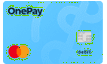Sorry, this item is out of stock
Browse similar items
Ambir TravelScan Pro 600 Simplex Document Scanner with AmbirScan Business Card for Windows PC…
 SponsoredAmbir TravelScan Pro 600 Simplex Document Scanner with AmbirScan Business Card for Windows PC…$159.00current price $159.00Save withShipping, arrives in 2 days
SponsoredAmbir TravelScan Pro 600 Simplex Document Scanner with AmbirScan Business Card for Windows PC…$159.00current price $159.00Save withShipping, arrives in 2 daysEpson WorkForce ES-50 Portable Sheet-fed Document Scanner for PC and Mac
Best seller Epson WorkForce ES-50 Portable Sheet-fed Document Scanner for PC and Mac$127.99current price $127.991544.1 out of 5 Stars. 154 reviewsShipping, arrives in 3+ days
Epson WorkForce ES-50 Portable Sheet-fed Document Scanner for PC and Mac$127.99current price $127.991544.1 out of 5 Stars. 154 reviewsShipping, arrives in 3+ daysKodak Slide N SCAN Color Computer Scanner, with Accessories Included
 Kodak Slide N SCAN Color Computer Scanner, with Accessories Included$179.99current price $179.99$179.99/count404.2 out of 5 Stars. 40 reviewsShipping, arrives in 3+ days
Kodak Slide N SCAN Color Computer Scanner, with Accessories Included$179.99current price $179.99$179.99/count404.2 out of 5 Stars. 40 reviewsShipping, arrives in 3+ daysBrother ADS-1800W Wireless Compact Desktop Scanner, Scan Speeds of Up to 30ppm, 2.8" Color Touchscreen
 Brother ADS-1800W Wireless Compact Desktop Scanner, Scan Speeds of Up to 30ppm, 2.8" Color Touchscreen$279.99current price $279.99$71.79/lb194.6 out of 5 Stars. 19 reviewsSave withShipping, arrives in 2 days
Brother ADS-1800W Wireless Compact Desktop Scanner, Scan Speeds of Up to 30ppm, 2.8" Color Touchscreen$279.99current price $279.99$71.79/lb194.6 out of 5 Stars. 19 reviewsSave withShipping, arrives in 2 daysClearClick 14 MP QuickConvert 2.0 Photo, Slide, and Negative Scanner - Scan 4x6 Photos & 35mm, 110, 126 Film
 ClearClick 14 MP QuickConvert 2.0 Photo, Slide, and Negative Scanner - Scan 4x6 Photos & 35mm, 110, 126 Film$229.95current price $229.9564.5 out of 5 Stars. 6 reviewsShipping, arrives in 3+ days
ClearClick 14 MP QuickConvert 2.0 Photo, Slide, and Negative Scanner - Scan 4x6 Photos & 35mm, 110, 126 Film$229.95current price $229.9564.5 out of 5 Stars. 6 reviewsShipping, arrives in 3+ daysAvison AD215 Duplex Sheetfed Scanner Ultrasonic Paper Jam Detection & WIFI, 15 PPM
 Avison AD215 Duplex Sheetfed Scanner Ultrasonic Paper Jam Detection & WIFI, 15 PPM$210.61current price $210.61Shipping, arrives in 3+ days
Avison AD215 Duplex Sheetfed Scanner Ultrasonic Paper Jam Detection & WIFI, 15 PPM$210.61current price $210.61Shipping, arrives in 3+ days


Hero image 0 of Fujitsu ScanSnap iX100 Sheetfed Scanner, 600 dpi Optical, 0 of 32
USD$222.97
Price when purchased online
Out of stock
How do you want your item?
Out of stock
About this item
Product details
ScanSnap iX100 Mobile Scanner for PC and Mac; Take scanning anywhere!
The ScanSnap iX100 is the world's fastest battery powered ScanSnap. Whether scanning receipts, contracts, recipes, or plastic cards, the iX100 takes scanning beyond the desktop and into your mobile world. Completely wireless and weighing only 14.1 ounces, the iX100 brings mobility and wireless scanning to your PC or Mac as well as iOS or Android device.
- Scan a color document in 5.2 seconds.
- Battery powered
- Built-in GI microprocessor
- Scan wirelessly to iOS or Android mobile device
- Scan wirelessly to a PC or Mac
- Dual Scan - scan two small documents at the same time
- Direct connect mode for Wi-Fi scanning anywhere
- ScanSnap Receipt software
- Faster searchable PDF creation
- More Quick Menu Productivity
Key Features and Benefits:
- Scansnap iX100
The ScanSnap iX100 can automatically detect Wi-Fi networks at home, in the office or on the go, it is only needed to be set up once after which any regularly visited network environment will be automatically detected. Alternatively with Direct Connect mode it is possible to scan wirelessly beyond an infrastructure network, simply download the ScanSnap Connect Application free of charge from the official application distribution services and then scan, save and distribute documents directly to device. - Automatic Wi-Fi detection
A multitude of everyday documents can be seamlessly processed by the iX100 at a speedy 5 seconds, whether it be business cards or receipts (check out the impressive dual scan functionality that allows you to scan small documents simultaneously), photos, thicker items like postcards, bills, everyday A4 documents or even A3 documents. Scan both sides of a folded A3 document one after the other and if an adjoining pattern is detected the bundled software will automatically join the 2 page images together. - Recognition of color
The iX100 will automatically detect and scan in black and white or color, will recognize the size of each document and scan accordingly, will detect and correct for skew and will show images in their proper orientation with blank pages removed. All these automatic functions help ensure that the first scan is the best scan and minimize operator involvement. - High scanning performance
An inbuilt GI processor helps set the iX100 apart when it comes to scanning performance and reliability delivering an impressive feeding performance. Indeed scanning speeds are maintained even if the target device is not up to the pace or cabled connectivity is lacking, scanning via a Wi-Fi connection is made effortless and hassle free. Scan your everyday documents from business card to A3 size (A3 is also possible with the use of an optional carrier sheet) and then view, file, edit or distribute your digitized documents. - Quick menu productivity
The Quick Menu allows you to quickly transition between different scanning intentions. Just press the scan button and choose what you want ScanSnap to do. QuickMenu has been additionally enhanced so that now it can be set up to display your ���������Favorite��������� scanning destinations or ���������Recommend��������� an application for example if you are scanning a business card it could ���������Recommend��������� CardMinder. - More ways to scan to Cloud
Directly interact with your digitised data anywhere and anytime from any device via the cloud. Like all current ScanSnap models, the iX100 can link to cloud services. - ScanSnap Folder
ScanSnap iX100 supports a direct scanning potential to any windows application that has an import or browse function and supports pdf or jpg. When no scanning interface is available, ScanSnap Folder can act as a host folder transferring your scanned data direct from your scanner to your chosen. - ScanSnap Receipt
The ScanSnap Receipt software allows you to easily scan and extract information from your receipts, and even export the data for tax filing. - ScanSnap Sync
With ScanSnap Sync built into ScanSnap Organizer software and the ScanSnap Connect app, captured documents are automatically synchronized with all your devices through Dropbox, Google Drive or Microsoft OneDrive.
info:
We aim to show you accurate product information. Manufacturers, suppliers and others provide what you see here, and we have not verified it.
Specifications
Brand
Fujitsu
Manufacturer Part Number
PA03688-B215
Assembled Product Dimensions (L x W x H)
1.90 x 11.00 x 2.00 Inches
Warranty
Warranty information
1
Please be aware that the warranty terms on items offered for sale by third party Marketplace sellers may differ from those displayed in this section (if any). To confirm warranty terms on an item offered for sale by a third party Marketplace seller, please use the 'Contact seller' feature on the third party Marketplace seller's information page and request the item's warranty terms prior to purchase.
Please be aware that the warranty terms on items offered for sale by third party Marketplace sellers may differ from those displayed in this section (if any). To confirm warranty terms on an item offered for sale by a third party Marketplace seller, please use the 'Contact seller' feature on the third party Marketplace seller's information page and request the item's warranty terms prior to purchase.
Warranty url
1
Warnings
Ingestion Hazard
This product contains a battery. Death or serious injury can occur if ingested. A swallowed battery can cause Internal Chemical Burn in as little as 2 hours. Keep new and used batteries OUT OF REACH OF CHILDREN. Seek Immediate medical attention if a battery is suspected to be swallowed or inserted inside any part of the body.
Customers also considered
Brother ADS-1350W Wireless Color Compact Scanner, up to 30ppm, Single Pass Double-Sided Scanning
 SponsoredBrother ADS-1350W Wireless Color Compact Scanner, up to 30ppm, Single Pass Double-Sided Scanning$249.99current price $249.99$249.99/count204.7 out of 5 Stars. 20 reviewsSave withShipping, arrives in 2 days
SponsoredBrother ADS-1350W Wireless Color Compact Scanner, up to 30ppm, Single Pass Double-Sided Scanning$249.99current price $249.99$249.99/count204.7 out of 5 Stars. 20 reviewsSave withShipping, arrives in 2 daysMagnasonic All-In-One 24MP Film Scanner with 5" Display & HDMI
 SponsoredMagnasonic All-In-One 24MP Film Scanner with 5" Display & HDMI$129.98current price $129.986074.3 out of 5 Stars. 607 reviewsShipping, arrives in 3+ days
SponsoredMagnasonic All-In-One 24MP Film Scanner with 5" Display & HDMI$129.98current price $129.986074.3 out of 5 Stars. 607 reviewsShipping, arrives in 3+ daysCanon imageFORMULA DR-C225 II Office Document Scanner
 Canon imageFORMULA DR-C225 II Office Document Scanner$267.00current price $267.00124.2 out of 5 Stars. 12 reviewsShipping, arrives in 3+ days
Canon imageFORMULA DR-C225 II Office Document Scanner$267.00current price $267.00124.2 out of 5 Stars. 12 reviewsShipping, arrives in 3+ daysPre-Owned Fujitsu Fi-6140Z Pass-Through Color Duplex Document Scanner USB w/Bundle
 Pre-Owned Fujitsu Fi-6140Z Pass-Through Color Duplex Document Scanner USB w/Bundle$279.00current price $279.00Shipping, arrives in 3+ daysPre-Owned: Good
Pre-Owned Fujitsu Fi-6140Z Pass-Through Color Duplex Document Scanner USB w/Bundle$279.00current price $279.00Shipping, arrives in 3+ daysPre-Owned: GoodAvison 000-0843-01G AD215 Duplex Sheetfed Scanner Ultrasonic Paper Jam Detection & WIFI, 15 PPM
 Avison 000-0843-01G AD215 Duplex Sheetfed Scanner Ultrasonic Paper Jam Detection & WIFI, 15 PPM$210.97current price $210.97Shipping, arrives in 3+ days
Avison 000-0843-01G AD215 Duplex Sheetfed Scanner Ultrasonic Paper Jam Detection & WIFI, 15 PPM$210.97current price $210.97Shipping, arrives in 3+ daysEpson WorkForce ES-60W Wireless Portable Document Scanner
 Epson WorkForce ES-60W Wireless Portable Document ScannerNow $159.99current price Now $159.99$179.99Was $179.993144.2 out of 5 Stars. 314 reviewsSave withShipping, arrives in 2 days
Epson WorkForce ES-60W Wireless Portable Document ScannerNow $159.99current price Now $159.99$179.99Was $179.993144.2 out of 5 Stars. 314 reviewsSave withShipping, arrives in 2 days
Customer ratings & reviews
How item rating is calculated
Filtered and sorted results would be available on the new 'Customer ratings & reviews' page.
Sort by |
Showing 1-3 of 4 reviews
Sep 3, 2024
Angie
5 out of 5 stars review
Seller Verified Purchase
I love it!
It is a very user friendly device. I have to use it every Friday to send my timesheet and nursing notes to payroll from my job and it is very simple to use. I was using my phone before and the payroll people were sending me several messages because the documents were not clear and I had to re-send them several times, but not any more. I really love my scanner.
Review from Ricoh Marketing
Helpful?
Feb 8, 2025
Mike B
5 out of 5 stars review
My Favorite Portable Scanner!
I have used the ScanSnap iX100 for 15 years (previously Fujitsu) and all these years later, I still cannot find a better one! When my 15-year-old scanner was accidentally dropped and broken, I searched for a new technology replacement and honestly could not find one better. Thank goodness Ricoh continues to produce this great little tool! It was an easy decision to replace my old Fujitsu iX100 with a new Ricoh iX100 and it is still the best!
Review from Ricoh Marketing
Helpful?
Sep 11, 2023
Indie
5 out of 5 stars review
LOVE this portable scanner!! the ix100
I use this scanner for personal use things like checks I receive, business cards, any paper documents I want to store that I cant do digitally and IT IS AMAZING!! The only thing I recently discovered when it wasn't working is I had installed a new modem and I had to get it to reconnect. Finding the manual for the model was easy enough because I needed to know why one light was orange. After a bit I figured out it was the wireless issue and then I found the link to reset the modem to the computer and Scanner.....the ability for the scanner to recognize my new modem and then hook it back up was awesome.....In the seventh decade of life I am still trying to stay abreast of all the techie things I need to stay afloat and once I found the correct link it was a breeze. Suggestion would be to make a video on YT of what the different ports, icons (lit or unlit) and on my model the way to pull down the front so you can scan.......I've had this little mechanism for several years and can highly recommend its functionality and its ease of use once you get down the basics!
Review from Ricoh Marketing
Helpful?
Popular items in this category
Best selling items that customers love
Ambir ImageScan Pro 830ix Sheetfed Scanner, 600 dpi Optical
 SponsoredAmbir ImageScan Pro 830ix Sheetfed Scanner, 600 dpi Optical$393.00current price $393.0013 out of 5 Stars. 1 reviewsSave withShipping, arrives in 2 days
SponsoredAmbir ImageScan Pro 830ix Sheetfed Scanner, 600 dpi Optical$393.00current price $393.0013 out of 5 Stars. 1 reviewsSave withShipping, arrives in 2 daysFujitsu ImageScanner FI-800R Sheetfed Scanner - 600 dpi Optical
 Fujitsu ImageScanner FI-800R Sheetfed Scanner - 600 dpi OpticalNow $490.00current price Now $490.00$550.00Was $550.00Shipping, arrives in 3+ days
Fujitsu ImageScanner FI-800R Sheetfed Scanner - 600 dpi OpticalNow $490.00current price Now $490.00$550.00Was $550.00Shipping, arrives in 3+ daysFujitsu FI-8170 Scanner FI-8170 Scanner
Best seller Fujitsu FI-8170 Scanner FI-8170 Scanner$685.00current price $685.00Shipping, arrives in 3+ days
Fujitsu FI-8170 Scanner FI-8170 Scanner$685.00current price $685.00Shipping, arrives in 3+ daysRicoh ScanSnap iX1400 TAA Black Document scanner - Dual CIS - Duplex - 8.5 in x 118 in - 600 dpi x 600 dpi - up to 40 ppm (mono) / up to 40 ppm (color) - ADF (50 sheets) - USB 3.2 Gen 1x1
 Ricoh ScanSnap iX1400 TAA Black Document scanner - Dual CIS - Duplex - 8.5 in x 118 in - 600 dpi x 600 dpi - up to 40 ppm (mono) / up to 40 ppm (color) - ADF (50 sheets) - USB 3.2 Gen 1x1$395.99current price $395.99Shipping, arrives in 3+ days
Ricoh ScanSnap iX1400 TAA Black Document scanner - Dual CIS - Duplex - 8.5 in x 118 in - 600 dpi x 600 dpi - up to 40 ppm (mono) / up to 40 ppm (color) - ADF (50 sheets) - USB 3.2 Gen 1x1$395.99current price $395.99Shipping, arrives in 3+ daysFujitsu ScanSnap iX1500 Sheetfed Scanner - 600 dpi Optical - 30 ppm (Mono) - 30 ppm (Color) - Duplex Scanning - USB
 Fujitsu ScanSnap iX1500 Sheetfed Scanner - 600 dpi Optical - 30 ppm (Mono) - 30 ppm (Color) - Duplex Scanning - USBNow $399.99current price Now $399.99$429.99Was $429.9944.8 out of 5 Stars. 4 reviewsShipping, arrives in 3+ days
Fujitsu ScanSnap iX1500 Sheetfed Scanner - 600 dpi Optical - 30 ppm (Mono) - 30 ppm (Color) - Duplex Scanning - USBNow $399.99current price Now $399.99$429.99Was $429.9944.8 out of 5 Stars. 4 reviewsShipping, arrives in 3+ daysRicoh / Fujitsu SP-1425 ADF Flatbed Image Scanner
 Ricoh / Fujitsu SP-1425 ADF Flatbed Image Scanner$497.04current price $497.04Shipping, arrives in 3+ days
Ricoh / Fujitsu SP-1425 ADF Flatbed Image Scanner$497.04current price $497.04Shipping, arrives in 3+ days
- Report: